There are two key things to note about this app. The first is that it uses the page turning metaphor. The article is displayed as a PDF, a page at a time, and the user swipes the page to turn it over. Hence, the app is simulating paper on the iPad screen.
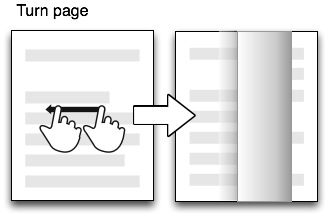
But perhaps more interesting is that, unlike the Nature app discussed earlier, the PLoS app doesn't use a custom API to retrieve articles. Instead the app uses RSS feeds from the PLoS site. PLoS provides journal-specific RSS feeds, as well as subject-specific feeds within journals (see, for example, the PLoS ONE home page). The PLoS Reader app takes these feeds and uses them to create a list of articles the reader can choose from.
A nice feature of the PLoS ATOM feeds is the provision of links to alternative formats for the article (unlike many journal RSS feeds, which provide just a DOI or a URL). For example, the feed item for the article "Transmission of Single HIV-1 Genomes and Dynamics of Early Immune Escape Revealed by Ultra-Deep Sequencing" doi:10.1371/journal.pone.0012303 contains links to the PDF and XML versions of the article:
<link rel="related"
type="application/pdf"
href="http://www.plosone.org/article/fetchObjectAttachment.action?uri=info:doi/10.1371/journal.pone.0012303&representation=PDF"
title="(PDF) Transmission of Single HIV-1 Genomes and Dynamics of Early Immune Escape Revealed by Ultra-Deep Sequencing" />
<link rel="related"
type="text/xml"
href="http://www.plosone.org/article/fetchObjectAttachment.action?uri=info:doi/10.1371/journal.pone.0012303&representation=XML"
title="(XML) Transmission of Single HIV-1 Genomes and Dynamics of Early Immune Escape Revealed by Ultra-Deep Sequencing" />
This makes the task of an article reader much easier. Rather than attempt to screen scrape the article web page, or rely on a rule for constructing the link to the desired file, the feed provides an explicit URL to the different available formats.
I've not seen this feature in other journal RSS feeds, although article web pages sometimes provide this information. BMC journals, for example, provide
<link rel="alternate"> tags in the web page for each article, from which we can extract links to the XML and PDF versions, and some journals (BMC included) provide the Google Scholar metadata data tag <meta name="citation_pdf_url"> to link to the PDF. Hence, a generic article reader will need to be able to extract metadata tags from article web pages as it seeks formats suitable to display.